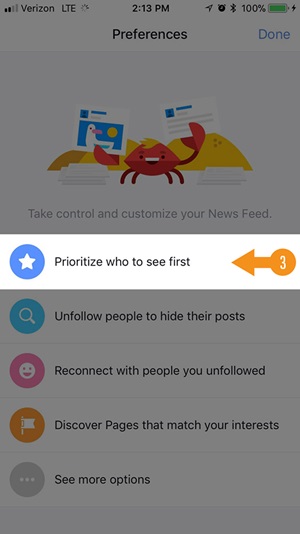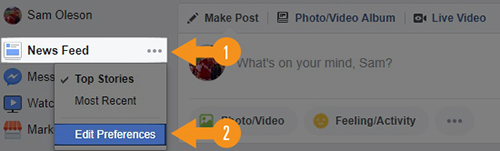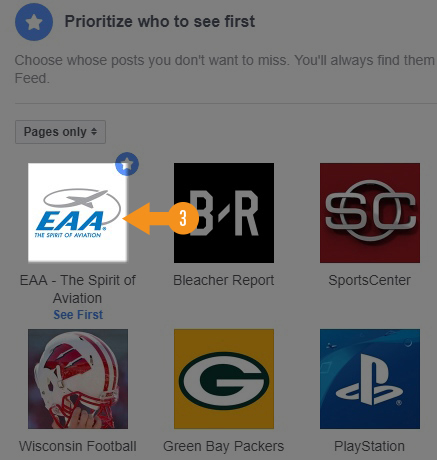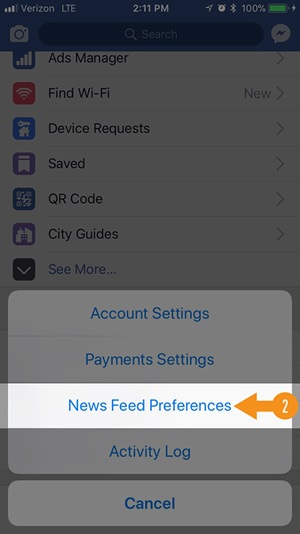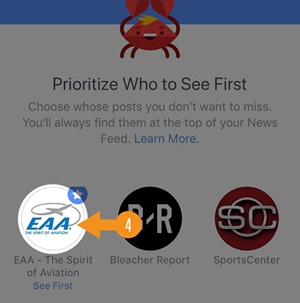How to Keep EAA at the Top of Your Facebook News Feed
January 25, 2018 - With Facebook’s recent announcement that it will be changing the formula for what appears in your news feed — with an emphasis on friends and family content as opposed to businesses, brands and publishers — we figured it would be a good idea to let our members know how to keep EAA’s Facebook posts included in your news feed.
On Facebook, we post EAA AirVenture Oshkosh announcements, key aviation news stories, blog content on a variety of aviation topics, stunning photography, and professionally produced videos.
Make sure you don’t miss out on any of this content by following the steps below.
If using a desktop computer
From your news feed, go to the sidebar on the left and click the three dots next to “News Feed” and select “Edit Preferences.”
From the “Preferences” screen, the first option Facebook gives you is “Prioritize who to see first.” Click that option and a list of pages and people will appear. Click on “EAA – The Spirit of Aviation” and a blue star will show up in the upper right-hand corner. Click “Done” at the bottom and you’re all set.
If using a mobile phone
From the iPhone Facebook app, touch the three lines on the bottom right-hand corner and scroll to “Settings.” In the subsequent menu, tap on “News Feed Preferences.” The Android Facebook app is quite similar, though instead of three lines in the bottom right corner, it’s a grid of boxes. Tap on the grid and scroll until you see “Settings & Privacy,” which will have “News Feed Preferences” in the secondary menu.
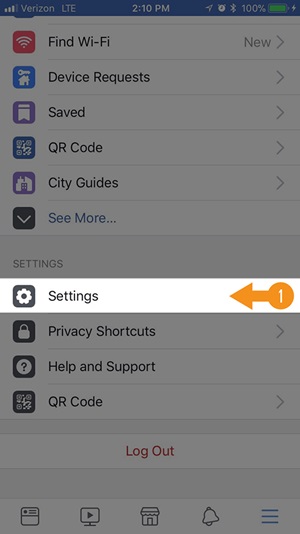
From there, click on “Prioritize who to see first,” select “EAA – The Spirit of Aviation” in the following menu, and tap “Done” to complete the process.